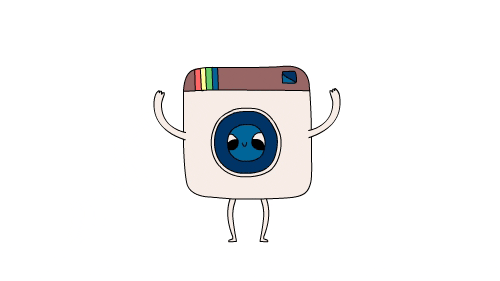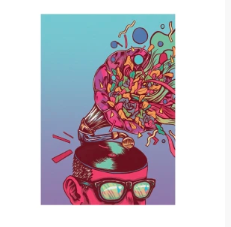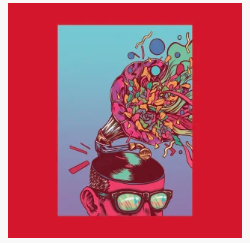6 Ways to Make Your Store Great
So, you've signed up for your new TeePublic shop and you're ready to make the most out of your storefront—awesome! This is the window into your style and brand, so you want to make sure you showcase yourself in a way that is true to your artistic sensibility.
1. Showing your brand style and aesthetic through your banner and avatar
Select an avatar that ties your brand together, either by using the same image as your social media platforms, or selecting a piece of art from your collection. Same goes for your banner, something that customers will recognize as you. Go one step further and add a bio! The more a customer can dive deeper into your work and get to know you as an artist, the more likely they are to connect in some genuine way. To customize your storefront is easy - just make sure your cover photo is larger than 1000px x 300pxand your avatar is larger than 324px x 324 px.
2. Adding your social links for easy access
The customers browsing your page will want to learn as much as they can about you, especially if they’ve landed on your storefront by finding a design of yours they already love. Most likely, they will see something more that excites them at your TeePublic shop and through any of the links you share. (This is called “organic traffic"; check out that link if you’re curious!)
Keep things in sync and fresh by adding any new designs you post on your social media platforms to your shop as well. Then you can get to that self-promotion thing we all love!
3. Uploading PNG files with transparent backgrounds
Translating art of any style to a design that works well with DTG printing can be a challenge. If your background is important to the integrity of your design, of course, leave it as is! If it’s not, then knocking out the background will allow your work to be printed on any product in any colorway. Having such a versatile design is a big plus!
4. Choosing a default tee color
When uploading a new design, you need to select a default color for all apparel items, so keep in mind that this impacts the way your items will be displayed on your storefront. If you’re going for a specific style and look, it’s important to make note of this and select what fits best with your aesthetic. The long and short of it is: the default t-shirt color you select will show up behind your design thumbnail in your storefront.
For a visual example, if you have a file that does not have a transparent background, here is what the thumbnail on your storefront may look like if you choose white as your default t-shirt color:
(If you'll notice, the image does not seem to have a background at all)
If you choose another background, let’s say red, as your default t-shirt color...you'll see it behind your thumbnail image
If you don’t want a border around the thumbnail image, especially if the file does not have a transparent background, you will want to make sure you select white as the default tee color whenever possible.
5. Organize and sort
You have the option to organize your designs however you like within your storefront. Selecting ‘Sort All Designs’ above the left side of your banner on your storefront will bring you to the Store Sorter. Click and drag the design tiles into an order that works for you! You can arrange the tiles between pages as well. This can be a great strategy, especially when you have more than one page of designs, so you're sure to showcase specific selections up front. You can also utilize the Album feature to set up specific collections of work.
6. Keeping your designs secure is a good look
Unfortunately, art theft is real all across the internet. To combat it, we do our best to make sure you’re secure when adding your designs to TeePublic. Make sure to activate watermarking, which will show on each design page covering the thumbnail image.
We hope these 6 tips help make your store even better than great!!
If you have any questions, let us know at [email protected].