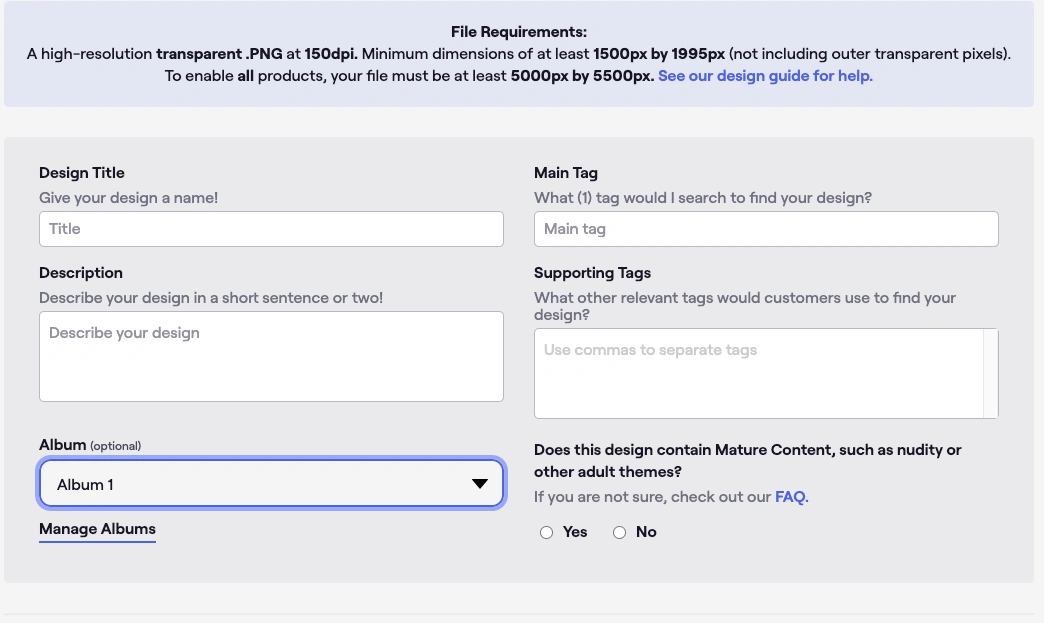Add Designs to Albums From the Uploader!
Do you like to keep your designs organized by niche using albums? To make it easier for you, we’ve finally added a feature many of you have asked for: the ability to add your design to an album from the uploader itself!
Try it out now by following the steps below:
2) Under the Description section, find the Album dropdown.
3) Click on the arrow and select the album you want to add your design to.
4) Set up your products and publish the design.
5) Voila! Your design is uploaded on the main page of your storefront, as well as the album you’ve selected in one go!
Our goal is always to improve the artist experience on TeePublic, and this feature was only possible thanks to you and your feedback.
Is there a feature you’d like to see on TeePublic? Have any feedback about an existing one? Shoot us an email at [email protected]!